Create a document
Let’s create a simple document. To do this I’m going to use Apache OpenOffice But you could equally use LibreOffice or Calligra
My simple test document is looks like.
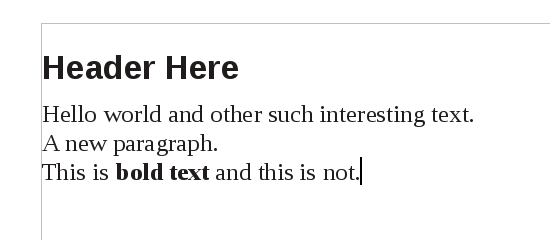
As you can see not very interesting.
Process the document
To process the document, from the main screen click on the “Select and set options”
Enter a comment maybe. And via the green Choose button and the corresponing file chooser select your file.
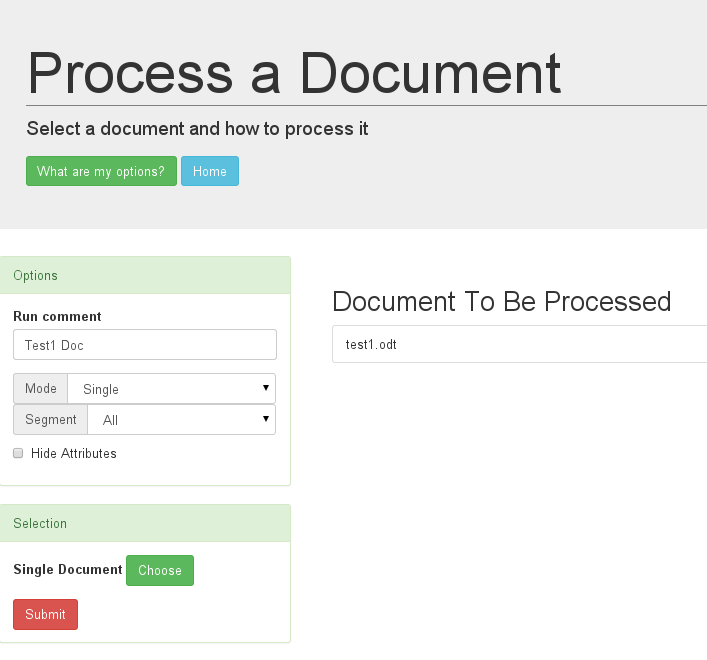
Hit the submit button.
You will end up back at the top page.
Find the Results
Select the Single Document Reports
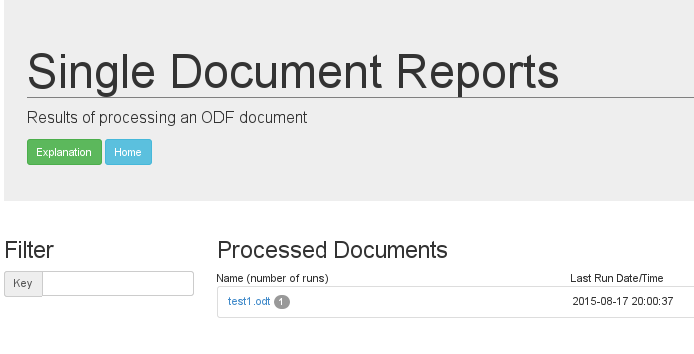
There it is. Click on it to get the Details.
Details
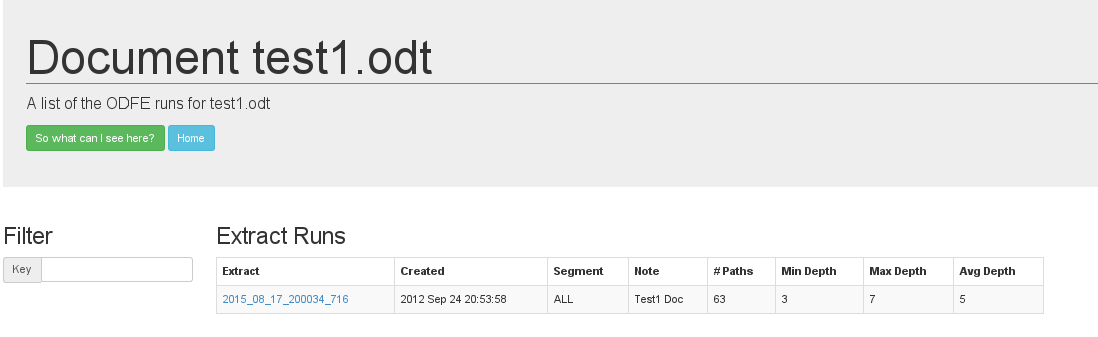
There is some info about this run of the document and a summary of the tree of elements that make up the document. 63 paths with an average depth of 5. Typically documents form wide and shallow trees.
The same document may be processed a number of times and each run will show up in this table. The entiries have the date and comment to help you identify them.
Click on the run.
Extract Details
So your now at the page which allows you to examine the innards of the document structure.
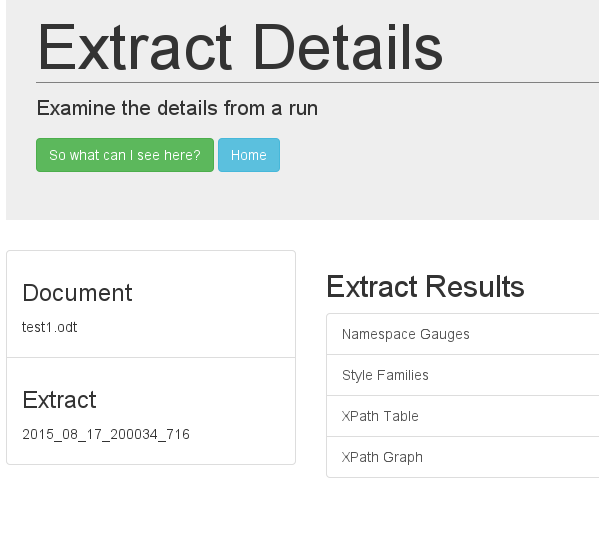
There are four reports you can select